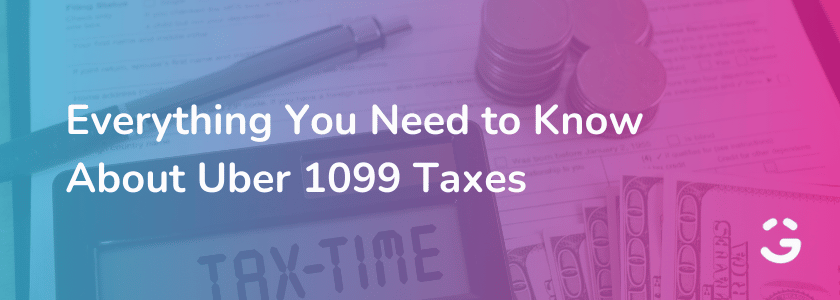Do you drive for Uber or another rideshare company? If so, then you're a self-employed independent contractor. This means you’re responsible for paying your taxes. The entire process can be a little confusing, especially if you're unfamiliar with it. So today, we'll walk you through everything you need to know about Uber 1099 taxes.
We'll explain what a 1099 is, outline the tax deductions you can claim as an Uber driver, and help you figure out how much you need to pay in taxes this year. So whether you're just starting as an Uber driver or are wondering if you're doing everything correctly on your tax return, this article is for you.
What are the Taxes I Need to Pay as a Rideshare Driver?
So how much do Uber drivers pay in taxes?
First and foremost, let's discuss the taxes you're responsible for as a rideshare driver. As an Uber driver, you're on the hook for two types of taxes since you're self-employed. The first type is your federal and state income taxes.
The federal tax rate can range from 10% to 37%, while the state tax rate can be anywhere from 0% to 10.75%. The actual amount you'll pay is determined by your state and your tax bracket, which is often dependent on your earnings for the calendar year.
The other type of tax you're responsible for is self-employment taxes. The IRS considers you an independent contractor rather than an employee as an Uber driver. This means you're technically running your own business, meaning Uber will not withhold taxes for you as most traditional employers do.
Self-Employment Taxes for Rideshare Drivers
Rideshare drivers are responsible for paying FICA taxes on your self-employment earnings as an independent contractor.
FICA, or the Federal Insurance Contributions Act, includes Medicare and Social Security taxes. The Medicare tax rate is 1.45%, whereas the Social Security tax rate is 6.2%, which sums up to 7.65% in FICA taxes.
As a self-employed worker, you'll be responsible for both the employer and employee portions, bringing your total to 15.3%.
How to File Uber Taxes?
Now that you have a better grasp of your tax liability, you must determine how to file as a self-employed worker.
Generally, if you made more than $600 from ridesharing or delivery driving with Uber, you'll have to pay taxes on your annual earnings. (Note: Even though you made less than $600, you must disclose your earnings to the IRS.)
When tax time comes, you can file your taxes in four simple steps:
- Find your income information indicated on your 1099 forms.
- Write off your car expenses by choosing between the actual expenses method and the standard mileage option.
- Gather all of your records for your other business expenses.
- Utilize that information to fill out Schedule C (Profit and Loss From Business), which you'll attach to Form 1040.
What are the Uber Tax Forms I’ll Need?
Let’s now enumerate the forms you’ll need throughout the tax process. You'll need three types of 1099 forms to report your income accurately. They are as follows:
Form 1099-K
This is a summary of your gross income from your payment settlement institution – in this case, Uber. The total transaction amount you were paid for each ride or delivery will reflect on your 1099-K.
Previously, Uber drivers in most areas only received a 1099-K if they completed more than 200 rides and earned more than $20,000 in customer payments. However, this has since been amended. Starting in 2022, you'll only need to make $600 in deliveries or rides in a year to qualify.
Form 1099-NEC
For non-employee compensation, this form replaced the 1099-MISC from previous tax years. If you earned more than $600 in non-delivery or ridesharing, such as through referrals, you'd receive a 1099-NEC.
Helpful Tax Summary
Uber also sends its drivers a third document known as a tax summary. The Uber tax summary isn't an official tax document. The form lists your 1099-MISC, 1099-K, and 1099-NEC earnings on one page. It also indicates the expenses you can likely deduct on your Schedule C.
Uber drivers are often caught by surprise when they receive their first 1099-K. The income reported is greater than the amount they actually received. This is because the IRS tax rules require Uber to show the total amount paid by the customer, including the company's commission and other costs. Form 1099-K refers to this as the "gross amount of payment card/third party network transactions."
You can deduct the additional amounts on Schedule C. Uber ensures that you can easily deduct the correct amounts by including a "1099-K Breakdown" on its tax summary website. There, you can view the totals for the following:
- Tolls
- Black car fund
- Sales tax
- Booking fees
- Safe ride fees
- Airport and city fees
- Split fares and miscellaneous fares
Additionally, you can check the other fees and taxes you paid during the year, which you may also deduct from your business income.
The tax summary also includes annual amounts for "other items" contained in the 1099-K gross amount, such as the Uber fee and the cost of your device subscription.
When to File your Uber Taxes: Annually or Quarterly
Now that you know how to file your Uber taxes and the deductions you can apply to reduce the amount you'll have to pay, only one piece of the puzzle remains: when to file.
Many self-employed workers, including rideshare drivers, opt not to have their so-called Tax Day only once a year, usually on April 15. Instead, they file their taxes quarterly or a total of four times every year.
Your annual earnings determine whether you have to pay quarterly or annually. Paying your income taxes quarterly is recommended if you anticipate owing the IRS $1,000 or more.
quarterly tax deadlines are as follows:
1st Quarter - April 15th
2nd Quarter - June 15th
3rd Quarter - September 15th
4th Quarter - January 15th
If you're supposed to make quarterly payments but fail to do so, you could be in for hefty consequences. The related interest will be added to your original tax bill and will increase the longer you postpone making your payment.
You'll be penalized if you fail to pay up to 90% of your total tax due. If it remains unpaid, your quarterly tax penalty can go as high as 25%.
One of the most common reasons people fail to pay their quarterly taxes is they don't save enough. To avoid committing the same mistake, use a quarterly income tax calculator to figure out how much you'll have to pay. That way, you'll be good to go whenever the due date draws near.
Key Takeaway
Being an Uber driver is an exciting journey that allows you to meet new people while having an additional income stream. The tax part can be a bit of a challenge at first, but getting them right is another of the accomplishments of being your own boss.
Keep in mind that you can always contact an accountant or tax professional should you need tax advice or have questions about how your income should be reported.
Frequently-Asked Questions
What are the business expenses you can deduct on your Schedule C?
You can deduct business expenses on your Schedule C. They include the following:
- Cell phone mount or cost of a new phone
- Monthly phone bills
- Additional (non-automobile) insurance for your business
- Floormats
- Roadside assistance services
- Tolls you paid and electronic toll responder
Remember, you can only deduct the percentage of these costs and fees that are directly relevant to your business. You need to know exactly how much of each expense was allotted for your business and deduct only that amount on your Schedule C.
Where and When to Find my Uber 1099 Forms?
Usually, your Uber Tax Summary will be accessible by January 31. You'll find it on the Uber website at drivers.uber.com. Just go to the Tax Information Tab on your Driver Dashboard.
If you don't receive your tax information by the end of January, you're still required to declare your income to the IRS. To be safe, contact Uber's support team to check when you can expect to receive your tax forms.