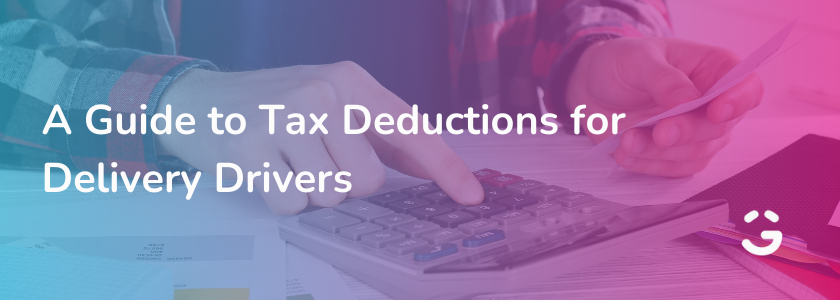Being a delivery driver means flexibility, freedom, and working on your own terms. But when tax season rolls around, things can get a little confusing—especially if you’re not sure how your work is classified.
If you’re driving for apps like DoorDash, Uber Eats, Instacart, or Grubhub, you’re most likely considered a self-employed worker, so your taxes may look a bit different than someone who works a regular 9-to-5.
Let’s break down what that means for you and your money, so you can avoid surprises when it’s time to file.
Did you know? If a company fails to issue a 1099 form, it could face penalties. Learn more about the penalty for not issuing a 1099 and why it matters for gig workers.
What Does It Mean to Be Self-Employed?
When you deliver for gig apps, you’re not considered an employee. Instead, you’re treated as an independent contractor. This means no one is taking taxes out of your pay, and you’re in charge of reporting all your earnings to the IRS.
You’ll usually receive a 1099-NEC form if you make $600 or more with a company. But even if you didn’t hit $600, you’re still responsible for reporting every dollar you earned. That’s the big difference between being self-employed and having a traditional job.
What Are Your Tax Responsibilities?
Since no taxes are withheld from your pay, it’s up to you to handle everything—income tax, self-employment tax, and sometimes even quarterly estimated taxes. The IRS expects you to:
- Track your income and expenses
- File a tax return each year
- Pay taxes on your profits
This might sound like a lot, but the good thing is you can deduct many of your work-related expenses, which can lower your tax bill.
Difference Between W-2 and 1099 Drivers?
A W-2 driver is a regular employee. Taxes are taken out of their paychecks automatically, and they might get benefits like health insurance or paid time off.
A 1099 driver (which is what most delivery drivers are) works independently. You set your own schedule, choose your gigs, and handle your own taxes.
Knowing which category you fall into is key to understanding your tax obligations and saving money when filing your return.
Tax Write-Offs vs. Tax Deductions: What’s the Difference?
As a self-employed delivery driver, you've probably heard the terms "write-offs" and "deductions" thrown around during tax season. But what do they actually mean? And more importantly—how do they help you save money?
Let’s break it all down so it’s simple and easy to understand.
Simple Definitions
Tax deductions and tax write-offs mean the same thing.
Both terms refer to business expenses you can subtract from your income before calculating how much tax you owe. When you deduct something from your tax return, you’re writing it off. That’s it. No fancy math or complicated rules.
So when someone says, “Don’t forget to write off your mileage,” they mean, “Don’t forget to deduct your mileage as a business expense.”
Why They Matter to Delivery Drivers
As a delivery driver, you’re considered self-employed, which means you don’t get taxes taken out of your earnings automatically. You’re responsible for paying income tax and self-employment tax on your own.
Every mile you drive, a gallon of gas you buy, or a repair you make to your delivery car can potentially be deducted or written off. The more you deduct, the lower your taxable income—which means you’ll owe less to the IRS (or possibly nothing at all).
And here’s the best part: These deductions apply even if you’re just delivering part-time. So whether you're doing late-night Uber Eats runs or weekend Amazon Flex deliveries, those expenses still count.
How Tax Write-Offs or Deductions Can Save You Money
Here’s a quick example: Let’s say you earned $40,000 this year from delivery work. But you spent $10,000 on gas, car maintenance, insurance, and your phone plan—all business-related.
If you write off that $10,000 in expenses, you only have to pay taxes on $30,000 instead of the full $40,000. That could save you thousands in taxes.
The key is to track your expenses carefully and only deduct what’s truly related to your delivery work. Keep receipts, use apps to log mileage, and store everything in one place. That way, come tax season, you’re ready to go.
Still unsure what you can deduct or how to handle unexpected costs during the year? Giggle Finance can help you cover business expenses fast so you’re never stuck. Start your application here and get the money you need in minutes in just three steps!
Top Tax Deductions for Delivery Drivers
As a self-employed delivery driver, you get access to a lot of tax deductions that traditional employees don’t. These write-offs can significantly reduce how much you owe come tax time. In some cases, it even leads to a refund. But the key is knowing what counts and keeping good records all year long.
In this section, you’ll learn about the most common tax deductions available to delivery drivers and how they work.
New to delivery driving? Check out this helpful step-by-step guide to becoming a DoorDash driver so you know what to expect and how to get started the right way.
Gas and Vehicle Maintenance
If you use your car for deliveries, you can deduct expenses like gas, oil changes, tire repairs, and even car washes (when used to maintain a professional vehicle). These are considered direct business expenses because you need your vehicle to earn income.
Keep your gas receipts and track any maintenance work you do throughout the year. If you're audited, you'll need those records to prove your deductions.
Mileage Deduction vs. Actual Expenses
You have two choices when it comes to deducting vehicle expenses:
- Standard mileage rate (which is simpler): For 2025, the IRS allows you to deduct 70 cents per mile driven for work.
- Actual expense method: This lets you deduct the percentage of your actual car costs (like gas, insurance, maintenance) that were used for business.
Most delivery drivers use the mileage method because it’s easier and often results in a bigger deduction. Keep a mileage log or use an app to track your work-related trips.
Tip: Use the IRS Tax Withholding Estimator to get a clearer picture of your potential refund or balance due.
Phone and Data Plan
You use your phone for everything—accepting orders, navigating, and communicating with customers. A portion of your monthly phone bill can be deducted. If your phone is used 80% for work, you can deduct 80% of your phone and data costs.
If you bought a new phone primarily for deliveries, that purchase may be partially deductible too.
Tolls and Parking Fees
Toll charges and parking fees you pay while making deliveries are 100% deductible. But remember, you can’t write off parking tickets or traffic fines—they’re considered personal expenses.
Always keep digital or paper records of your tolls and parking receipts in case you need to verify them later.
Food and Beverages (When Applicable)
While you can’t deduct the meals you eat during your shift, you can deduct food expenses if they’re tied to a business meeting or a trip that takes you far from home. For example, if you attend a delivery driver training seminar or travel out of town for a gig-related event, your meal costs could qualify. In general, food write-offs are more limited, so double-check if your situation qualifies.
Insurance (Car and Health)
You can deduct a portion of your car insurance that relates to your delivery work, especially if you're using the actual expense method. Just like your phone bill, only the business-use percentage is deductible.
If you’re self-employed and pay for your own health insurance, that may also be deductible, which can lead to big savings.
Pro Tip: Managing these deductions is easier when you have consistent cash flow. If you ever need quick access to funds for vehicle repairs, insurance, or unexpected costs, Giggle Finance offers fast funding options tailored to Uber & Lyft drivers. These cash solutions can help keep you on the road and earning—without the hassle of traditional loans.
Filing Your Tax Return as a Delivery Driver
Filing taxes might not be the most exciting part of being a delivery driver, but it’s one of the most important. As someone who works independently—whether full-time or part-time—you’re responsible for reporting your income and claiming the deductions that help you keep more of what you earn.
Fortunately, filing doesn’t have to be overwhelming. Here’s a simple breakdown of what to expect and how to handle it step by step.
Step-by-Step: How to File Taxes as a Delivery Driver
Step 1: Gather All Your Income Records
Start by collecting all 1099-NEC forms sent to you by companies like DoorDash, Uber Eats, or Instacart. If you didn’t earn more than $600 from one platform, you might not receive a 1099—but you still have to report that income.
Also grab records from any other earnings or tips you received during the year.
Step 2: Track Your Business Expenses
Hopefully, you’ve been keeping records of your deductible expenses (like mileage, gas, maintenance, and phone bills). If not, go back through your bank statements and receipts. You’ll need this info when filling out your Schedule C.
Step 3: Fill Out IRS Form 1040 and Schedule C
Use Form 1040 as your main tax return and Schedule C to report your self-employed income and expenses. This is where your tax write-offs come into play. The more accurate your deductions, the better your chance of reducing your tax bill.
Step 4: Pay Self-Employment Tax with Schedule SE
Unlike W-2 workers, you’re responsible for both the employer and employee portion of Social Security and Medicare taxes. Schedule SE helps you figure that amount.
Step 5: File Online or Mail Your Forms
You can file using tax software like TurboTax or work with a tax professional. If you prefer old-school filing, print your forms and mail them to the IRS. Just make sure everything is correct to avoid penalties.
Deadlines to Remember
For most self-employed delivery drivers, the big deadline is April 15. But if you expect to owe more than $1,000 in taxes, the IRS expects you to pay estimated taxes quarterly:
- April 15
- June 15
- September 15
- January 15 (of the following year)
Missing these can lead to penalties, so mark your calendar and set reminders.
Forms You’ll Need
Here are the main forms most delivery drivers use when filing taxes:
- Form 1099-NEC – Reports income from delivery apps if you made over $600.
- Schedule C (Form 1040) – For reporting business income and expenses.
- Schedule SE (Form 1040) – For calculating self-employment tax.
- Form 1040 – The main individual tax return.
If you want to avoid penalties for reporting income incorrectly, check out this guide on 1099 penalties and how to avoid them.
When to Seek Help from a Tax Professional
Filing on your own is doable—but it’s okay to call in the pros when things get complicated. Consider talking to a tax expert if:
- You made deliveries for multiple platforms
- You had major vehicle expenses or upgrades
- You didn’t track your expenses throughout the year
- You’re behind on quarterly payments
- You just want peace of mind knowing it’s done right
A professional can help you avoid costly mistakes, find deductions you might’ve missed, and even help you prepare for next year.
7 Tax Tips for Delivery Drivers to Save More Money
When you’re out making deliveries, taxes are probably the last thing on your mind. But smart drivers know that a few simple tax habits can make a big difference when it’s time to file. You don’t have to be a finance expert to keep more of your hard-earned cash—you just need the right strategies. Here are seven tax-saving tips every delivery driver should know:
1. Track Everything
Keeping detailed records is the first rule of saving on taxes. Every trip, receipt, and expense adds up—and the IRS won’t give you credit for anything you can’t prove. Start by tracking:
- Income from every delivery app
- Miles driven for work
- Fuel and oil changes
- Repairs and maintenance
- Phone bills
- Parking and tolls
- Hot bags, uniforms, or gear
Use a notebook, spreadsheet, or tracking app—whatever works best for you. The more organized you are, the easier filing becomes (and the more you’ll save).
2. Use a Mileage Tracking App
Mileage is one of your biggest deductions, and guessing isn’t an option. That’s why using a mileage tracking app is a total game-changer.
Apps like Stride, Everlance, or MileIQ automatically track your business miles and categorize them. This way, you don’t forget to log trips, and you’ll have accurate data ready at tax time.
Remember: the IRS standard mileage rate for 2025 is $0.70 per mile. That adds up fast, so don’t leave that money on the table!
3. Separate Business and Personal Expenses
Mixing your delivery expenses with your personal ones is a recipe for confusion. A simple way to stay organized is by using a separate bank account or debit card for delivery-related spending.
This helps you:
- Track deductible expenses
- Avoid mistakes on your tax return
- Save time when it’s time to file
You don’t need a business account—just one that you use only for your delivery work.
4. Don’t Forget Lesser-Known Deductions
You already know you can deduct mileage and gas—but there are other write-offs many drivers miss.
Here are a few commonly overlooked deductions:
- A portion of your car insurance used for delivery work
- Cell phone and data plan if used for navigation or delivery apps
- Snacks and meals if you’re driving far from your tax home
- Health insurance premiums if you’re self-employed
- Supplies like hot bags, insulated drink carriers, and phone mounts
5. Set Aside Money for Taxes
Since taxes aren’t automatically deducted, drivers are responsible for:
- Federal income tax
- Self-employment tax (Social Security and Medicare)
- State and local taxes (depending on where you live)
A good rule of thumb is to set aside 25–30% of every payout. Stash it in a separate savings account so it’s ready when those quarterly payments are due.
Short on cash and can’t keep up? Giggle Finance offers fast funding options to help cover gaps between paychecks or prep for tax season—no stress, no hoops to jump through.
6. File Early
Waiting until the last minute to file your taxes only adds stress. Filing early comes with real perks:
- You’ll get your refund faster (if you’re owed one)
- You’ll avoid late fees and penalties
- You’ll have more time to fix mistakes or find missing documents
Plus, if you owe money, filing early doesn’t mean you have to pay early. You can file now and schedule your payment closer to the April deadline.
7. Keep Records for at Least 3 Years
The IRS recommends you keep all tax records for at least three years after filing. This includes:
- 1099-NEC forms
- Receipts and bank statements
- Mileage logs
- Copies of tax returns
If the IRS audits you, having organized records can make the process a lot less stressful. Keep digital backups using cloud storage, apps, or even email folders labeled by year. A little effort now saves a ton of headaches later.
Tax season doesn’t have to be scary or complicated. These seven simple habits can lead to big savings and less stress every year.
Smart Moves to Stay on Top of Your Taxes
This section gives you the tools to feel confident, stay organized, and file like a pro.
Here are a few common missteps delivery drivers can easily sidestep with a little planning.
Mark Your Calendar for Tax Deadlines
One of the best things you can do for your wallet is to stay ahead of important tax dates. Tax deadlines can sneak up, especially when you're juggling shifts, deliveries, and life in general.
A quick win? Set calendar reminders for:
- Quarterly tax payments (usually due in April, June, September, and January)
- Annual tax filing deadline (typically April 15)
Giving yourself a little lead time helps avoid late fees, gives you more breathing room to gather what you need, and makes tax season much less stressful.
Report All Your Income (Even the Small Stuff)
As a delivery driver, you might be working with multiple platforms like DoorDash, Uber Eats, Grubhub, or Instacart. It's important to include all income from each one—even if you didn’t receive a 1099 form.
Even tips count!
Pro tip: Some companies may not issue a 1099 if you earned less than $600, but the IRS still expects you to report that income. Unsure about 1099 requirements? Here’s a helpful guide on what happens if a 1099 isn’t issued.
Plan Ahead for Quarterly Payments
One of the best ways to stay organized and avoid surprises is by planning ahead for quarterly estimated tax payments. As a self-employed delivery driver, you’re expected to pay taxes throughout the year, not just in April.
Many drivers aim to save 25% to 30% of their income for taxes.
Set up an automatic transfer to a savings account after each payout—it’s a small step that can make a huge difference come tax time.
Each quarter, take time to review your income, track expenses, and calculate what you owe. You can even use IRS Form 1040-ES to help estimate your payments. Planning like this keeps your finances stable, reduces the chance of penalties, and makes tax season much less stressful.
It’s also a good habit to use this time for a quick financial check-in. Make sure your mileage logs are up to date, expenses are organized, and any receipts are filed properly. This routine gives you a clearer view of your cash flow and long-term goals.
Keep More Than Just Bank Statements
While bank and app statements are helpful, they may not show the full picture. You’ll want detailed records of:
- Business mileage
- Cash tips
- Receipts for gas, repairs, or supplies
- Monthly phone bills
Using a mileage app or a spreadsheet can help you stay organized all year, not just during tax season.
Staying on top of your taxes is all about building habits that work for you. The more organized you are throughout the year, the easier it is to file accurately, claim the right deductions, and reduce your tax bill. Whether it’s tracking your mileage or setting calendar reminders for quarterly payments, these small steps add up to big savings.
Wrapping Up: Take Control of Your Taxes and Your Business
With the right knowledge and a few smart habits, you can handle your tax responsibilities confidently and even save money along the way.
From understanding the difference between tax deductions and write-offs to tracking your mileage and expenses, every small step adds up. The more organized you are throughout the year, the easier tax filing becomes and the more likely you are to maximize your savings. And if you're already using your vehicle, phone, and personal time for your gig work, why not make sure you're getting every benefit available to you?
Filing correctly and on time also helps you stay ahead. It builds credibility with the IRS, reduces stress, and gives you peace of mind. And while it’s totally doable on your own, don’t hesitate to reach out to a tax professional if you need help. A little guidance can go a long way in making sure your return is accurate and optimized.
Most importantly, know that you’re not alone. Many delivery drivers face the same challenges—from fluctuating income to managing deductions and staying compliant. But with clear steps and resources, you can create a system that works for you and supports your long-term success.
And if you're looking to keep your business running smoothly during slow weeks or need a little help covering expenses before your next payout, there's a solution designed just for you.
At Giggle Finance, you can apply for fast and flexible funding with no credit requirement, no paperwork, and no waiting around. It's made for gig workers like you—so you can keep moving forward with confidence. Start the application here.
Disclaimer: Giggle Finance provides Revenue-Based Financing programs for business purposes only. Any mention of any loan product(s), consumer product(s), or other forms of financing is solely for marketing and educational content purposes and to help distinguish Giggle’s product from other comparable financing options available in the market.