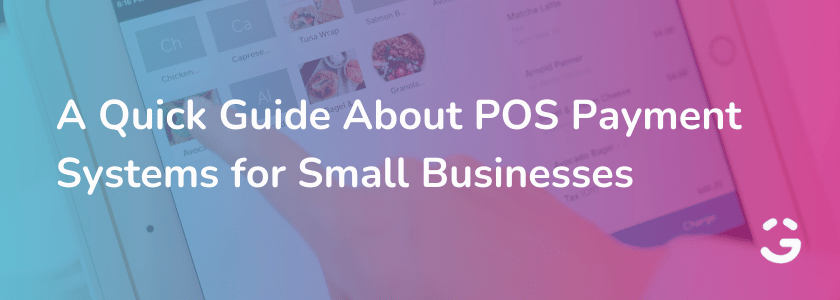The days when businesses relied solely on cash registers to handle payments are now a thing of the past. Today, point-of-sale (POS) systems have become a mainstay tool for businesses of all sizes, including small businesses that have just started opening their doors. Besides payment processing, POS systems provide insights into sales, inventory, and customer preferences. These modern systems combine sleek hardware with powerful software, helping businesses operate more efficiently and make data-driven decisions.
The worldwide market for POS systems is huge, proving that many businesses are tapping into this innovation. According to Fortune Business Insights, the global POS market will be worth a whopping $29 billion in 2023 and is expected to grow more than threefold by 2032!
With so many options available, small business owners may find it overwhelming to choose the right system. This guide will break down what a POS system is, how it works, and the different types available, helping you find the best fit for your business.
What is a POS System?
A POS system is the technology businesses use to accept product or service payments. In simpler words, it’s the same as a cash register, but the difference is a POS system is a digital version of it but with added features, too! Today, a well-equipped POS system can track customer purchases, manage inventory, generate detailed sales reports, and even help forecast future business trends.
How Does a POS System Work?
A POS system is made up of both hardware and software components that work together to start and process transactions. The hardware typically includes a touchscreen display, barcode scanner, card reader, and receipt printer. On the other hand, the software manages transactions, stores sales data, and often integrates with other business tools like inventory management and accounting software.
Beyond processing payments, a POS system can help streamline business operations. Many systems allow business owners to monitor employee performance, set up customer loyalty programs, and track sales trends. Some even offer cloud-based access, meaning you can check your business data from anywhere with an internet connection.
How Do POS Payments Work?
A POS payment happens whenever a customer makes a purchase through a POS system. As such, payments can be processed in several ways, including:
- Cash Payments
The simplest and oldest method of payment. - Credit and Debit Card Transactions
Customers can swipe, insert, or tap their cards using a card reader. - Digital Wallet Payments
Services like Apple Pay and Google Pay allow customers to make contactless transactions. - Online Transactions
Some businesses use their POS systems to process e-commerce sales.
Suppose a customer uses a card for payment. In that case, the transaction is processed through a payment network, and the business is charged a small processing fee. These fees vary depending on the payment processor, card issuer, and the type of card used.
Types of POS Systems To Know About
With so many POS systems available, choosing the right one depends on your business type, budget, and operational needs. Below are the main types of POS systems businesses use today:
Legacy POS System
A legacy POS system or on-premises POS stores all transaction data locally rather than in the cloud. This means that data is only accessible from the system’s physical hardware or others that are also within the closed network, making it a secure but less flexible option.
Legacy POS systems often require proprietary hardware and can be costly to install and maintain. They usually need professional setup and regular on-site maintenance. Due to their complexity, training employees on these systems can also take longer. However, legacy POS systems remain a solid choice for businesses that prioritize security and reliability.
Tablet-Based POS System
A tablet-based POS system operates on a touchscreen device like an iPad. These systems are designed to be user-friendly, making onboarding and daily use easier compared to legacy systems.
Many tablet POS systems are cloud-based. They are also compact, saving valuable counter space. Setup is straightforward, and you can usually install and maintain the system yourself based on your schedule.
Mobile POS System
A mobile POS system allows businesses to process transactions using a smartphone or tablet. This kind of POS system is perfect for businesses that operate in dynamic environments, such as pop-up shops, food trucks, and outdoor markets.
With a mobile POS, sales staff can assist customers anywhere in a store since they can carry it around with them. This reduces checkout lines and improves the overall shopping or dining experience.
Cloud-Based POS System
A cloud-based POS system stores business data online rather than on a local device or network like the legacy POS. This means that you can access sales reports, transaction history, and inventory data from any location as long as you have internet access.
Most modern POS systems are cloud-based, offering flexibility and remote management capabilities. But, they rely on an internet connection to function properly. If the internet goes down, your operations may experience service disruptions. Security is another consideration, as cloud-based systems can be more vulnerable to cyber threats than locally stored data.
Self-Service Kiosk POS
A self-service kiosk POS system lets customers place orders and complete transactions without having the staff assist them. Customers can navigate the system freely, browsing menus, customizing orders, and paying independently. This kind of POS system can easily be found in high-traffic areas like fast-food restaurants, retail stores, and ticketing locations.
As for your business operations, having a self-service kiosk POS system lowers labor since you don’t need to have additional staff during peak hours. On top of that, your current staff can also focus more on tasks that need more of their focus like inventory management and customer assistance.
Multichannel POS System
A multichannel POS system integrates sales across different platforms, such as in-store, online stores, and mobile sales channels. Even though this system has many channels, you can easily find everything in one place, helping to track inventory and sales and ensuring consistency across different selling platforms.
If you operate both in-store and online, a multichannel POS is essential for keeping inventory accurate in all channels and maintaining a seamless shopping experience. Some systems also include customer relationship management (CRM) tools, helping businesses personalize marketing efforts and build customer loyalty.
Open-Source POS System
An open-source POS system lets you customize the software according to your needs. These systems provide access to source code, making them highly adaptable for your business that needs unique integrations or specialized features.
Another advantage of open-source POS systems is flexibility. You can connect their POS software with third-party applications like accounting programs, e-commerce platforms, and customer loyalty systems. But, these systems typically require technical expertise to set up and maintain, making them best suited for businesses with in-house IT teams.
Top POS Software to Choose From
Finding the right point-of-sale (POS) system for your business can be tricky, with so many choices offering similar features. To make things easier, the U.S. Chamber of Commerce has compiled a list of the top POS systems for small businesses.
Square
Square is a versatile POS system for small businesses in multiple industries, including retail, restaurants, and service providers.
A big advantage of this POS system is that it offers a free version of its software, removing monthly subscription fees that can also add up to your costs. It also provides transparent, flat-rate card processing fees, making it easier for you to budget accordingly.
With many features and a user-friendly interface, Square is a great option for businesses looking for an affordable yet powerful POS system.
Clover
Clover is a scalable POS system that adapts to your business as it grows and expands. It comes with a huge selection of apps that can help manage inventory, employee scheduling, curbside pickup, and more.
A standout feature of Clover is its flexible payment processing. This allows users to pair the Clover system with different merchant accounts, including those from major banks like Wells Fargo, SunTrust, and Citi. It also offers hardware options that can process payments even without an internet connection.
Toast
Perfect for restaurants, Toast offers features beyond processing transactions like table management, tipping, and handheld POS devices that servers can use to take orders and process payments on the go.
As a small business owner, you can appreciate Toast’s extensive customer support and training programs since they make it easier for new users to get started. Payment processing fees vary, but its Pay-As-You-Go plan starts at $0 monthly, making it accessible for smaller restaurants.
Lightspeed Retail
If you're looking for advanced inventory management, you should look into Lightspeed Retail. This system lets you store detailed product information, including descriptions, barcodes, pricing rules, tax settings, and more!
Although it comes at a slightly higher price point, it compensates it with its powerful features that make tracking stocks and managing sales easier. With strong customer support and a user-friendly interface, Lightspeed Retail is an excellent choice for small-to-medium-sized retail businesses.
eHopper
eHopper is a budget-friendly POS solution that covers the basics while still offering flexible options. It has four different plans, including a free version with essential inventory management tools. It also offers specialized versions for restaurants and e-commerce stores, making it a great option for small businesses looking for affordability without compromising essential features. Lastly, businesses can use eHopper on both Android and iOS devices or purchase hardware directly from the company.
TouchBistro
A POS system made for food service businesses, TouchBistro is especially popular among quick-service restaurants because of its intuitive and easy-to-use interface.
What's great about it is that it works offline, making it an excellent choice for food trucks and catering services that are always on the go. Another thing is that you can add an online ordering feature, but that comes at a higher cost than other POS options. Even though that's the case, what makes up for it is smooth operations and restaurant-focused design, making it a strong contender for those in the hospitality industry.
Shopify
There's no doubt that Shopify is best known as an e-commerce platform, but did you know it's also a great POS system? Its POS software is an excellent option if you're looking to combine online and in-store sales. It syncs inventory across multiple channels and allows for different selling methods, including curbside pickup, local delivery, and shipping. However, to use Shopify POS, businesses must first subscribe to a Shopify plan, and that can add to the overall cost.
Benefits of Using a POS System for Small Businesses
A POS system goes beyond processing payments. It can actually enhance efficiency, improve customer management, and streamline business operations.
Still on the fence about POS systems? Here are some of the key benefits to help you decide:
Stay on Top of Inventory Without the Hassle
Ever run out of a best-selling product without realizing it? A POS system tracks your stock in real-time, so you always know what’s available. Every sale automatically updates inventory records, helping you stay on top of stocks and reorder products whenever needed.
Invoices Made Simple
Keeping track of invoices doesn’t have to be a headache. With a POS system, all your invoices—sales, repairs, or rentals—are neatly stored in one place. It makes accounting a breeze, keeps your records organized, and cuts down on paperwork.
Fast Payments
Nobody likes long checkout lines. POS systems speed up transactions by automatically calculating total costs and offering multiple payment options like cash, credit, and debit cards. Less waiting time means happier customers and a smoother checkout experience
Better Customer Relationships
Knowing your customers helps you serve them better. A POS system keeps track of purchase history and contact details, making it easier to offer personalized deals and promotions. It’s a simple way to boost customer loyalty and keep people coming back.
Easier Order Management
If a customer wants something that’s out of stock, a POS system helps you manage special orders and backorders without the hassle. You can keep track of requests, notify customers when their items arrive, and make sure no sale slips through the cracks.
Stronger Security for Your Business
Protecting your business data is crucial. Many modern POS systems come with built-in security features like user authentication and cloud backups, keeping your sensitive information safe from cyber threats and accidental losses.
Access Your Data Anytime, Anywhere
Need to check your sales while you’re away from the shop? Cloud-based POS systems let you access business data 24/7, even if you're at home, traveling, or managing multiple store locations.
Increased Efficiency
Automating key processes like inventory tracking, sales reporting, and employee scheduling helps businesses operate more efficiently, reducing errors and saving time.
Let’s You Work Smarter, Not Harder
Running a business involves a million little tasks, and a POS system lets you automate some of them, such as tracking inventory, managing employees, and generating reports. That means fewer errors, less stress, and more time to focus on growing your business. Many systems also come with features like automatic stock alerts and order processing, allowing you to focus on growth rather than administrative work.
Advanced Reports
Analyzing business performance is easier with a POS system, as it generates detailed reports automatically. These reports provide insights into sales trends, inventory levels, customer preferences, and pricing strategies. Having access to real-time data helps business owners make informed decisions and optimize processes for increased profitability.
How to Compare Multiple POS Systems
Picking a POS system should be a combination of finding what looks good and what fits your business like a glove. So, before you say yes to a certain system, you should also look inward.
Here are some key things to consider before making a decision:
Budget
Make sure you know the full cost of the system, including software, hardware, and any transaction fees. Some plans look cheap upfront but come with extra costs down the line, so read the fine print and ask the provider questions!
Features
Think about the tools that will make your life easier. Do you need inventory tracking? Employee management? Online store integration? Or everything that was mentioned? Look for a system that has what you need now but can also grow with your business.
Hardware
Are you looking for a traditional cash register, mobile card reader, or tablet-based checkout? Some POS systems work with your existing devices, while others require specific hardware—so double-check before buying.
Integrations
If you already use accounting software, an online store, or a loyalty program, make sure your POS system connects with them. A seamless setup saves you time and avoids unnecessary headaches.
User-Friendly
Your staff should be able to learn the system quickly without spending hours on training. Choose a system with a simple, intuitive design that doesn’t slow down your daily operations.
Customer Support
If something goes wrong, you don’t want to be stuck on hold for hours, especially if you’re a self-employed one-man team. Choose a provider known for reliable customer support so you can keep your business running smoothly, no matter what.
How Much Can a POS System Cost?
The price of a POS system depends on a few factors. Here’s a breakdown of what you might need to budget for:
Software Subscriptions
Cloud-based POS software can start at around $10 per month for basic plans, but more advanced features can push that cost to $199 or more. If these are too much at the moment, you can go for providers that offer free versions but come with limited functionality.
Payment Processing Fees
Most systems charge a percentage per transaction—usually between 2.5% and 3%, plus a small fee (like $0.10 to $0.30 per sale). Your rates may vary based on the payment processor and type of transaction.
Hardware Costs
A simple card reader might be free, but if you need a full setup—including receipt printers, barcode scanners, and cash drawers—you could be looking at a few hundred dollars.
Add-ons & Extras
Want features like detailed inventory tracking, customer loyalty programs, or multiple registers? Some of these tools may come at an extra cost, so consider what’s essential and what’s nice to have.
Choosing the Right POS System for Your Business
There’s no one-size-fits-all POS system. The best choice depends on your business type, budget, and operational needs. A retail store might benefit from a multichannel POS, while a restaurant might prefer a self-service kiosk. Businesses with high mobility may find mobile POS systems more practical, while those seeking full control over customization might choose an open-source solution.
One thing’s for sure—investing in the right POS system can streamline your operations, enhance customer experience, and improve overall efficiency. But upgrading, repairing, or replacing a POS system can come with hefty costs. No need to worry because you can rely on Giggle Finance.
Giggle Finance provides quick and flexible funding options for small business owners, freelancers, and independent workers. If you need to purchase a new POS system or upgrade your existing one, we ensure your business stays competitive without financial strain.
Apply today and keep your business running smoothly with the best tools at your fingertips!
Disclaimer: Giggle Finance provides Revenue-Based Financing programs for business purposes only. Any mention of any loan product(s), consumer product(s), or other forms of financing is solely for marketing and educational content purposes and to help distinguish Giggle Finance’s product from other comparable financing options available in the market.