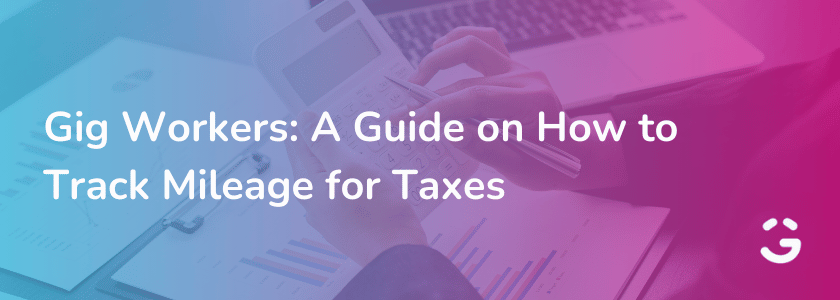When you drive your personal vehicle for work, you quickly notice the miles increase. As mileage goes up, so does the number of repairs and related expenses to maintain the vehicle.
If you are an independent contractor or freelance worker, it is important to take advantage of the tax deductions available from the IRS for business expenses. Vehicle mileage and other related expenses for operating the vehicle are deductible expenses on your income taxes. From understanding who qualifies for mileage deduction, deciding between the different methods of calculating and deducting hours, and actually filing your taxes, there are many things to consider before you start tracking mileage for taxes.
Effectively tracking miles will make tax season easier. By organizing notes and records about car maintenance expenses, along with your mileage logs, independent contractors can maximize earnings by capitalizing on tax deductions.
Who Should Track Their Mileage?
Before you track your mileage, you should first determine if you qualify to deduct your mileage on your income tax report. If you drive for work, drive from your office to a worksite, from your office to another place of business, or if you need to drive for business-related tasks, you can deduct those miles on your income tax report.
All 1099 workers, self-employed individuals, small business owners, and freelance workers can deduct their business-related mileage. Business-related mileage, according to the IRS, refers to any of the following:
Business Travel
If you drive your vehicle to meet your clients or vendors, whether those meetings are for a meal, a meeting, to drop something off, etc., those miles are deductible. This also includes long-distance travel – driving to the airport, bus station, hotel, or any other business travel miles can be deducted.
Business Errands
If you drive your vehicle to complete any type of business-related task, the miles can be deducted. Whether you have to drive to the store to pick up supplies for the office, or to make a delivery for the business, or to pick something up – these small, quick, easy trips may seem like a drop in the bucket, but these can really add up by the end of the year.
It is also important to know what cannot be deducted. For example, your daily commute from home to your office or from the office back home is not deductible. One exception to this rule is if you have a home office – which means that the first and last trip from home could indeed be considered business miles and could be deducted.
Another exception comes when freelance workers mix business with personal tasks and trips. Personal miles cannot be deducted, but any miles accumulated for business-related tasks can be counted.
So, we have covered who is eligible to deduct mileage from their income tax report, and we discussed which miles can be deducted. Next, let’s look at the different ways to track miles.
Best Apps to Track Mileage for Taxes
If you deduct mileage as an expense, the IRS will need records of information regarding the mileage incurred for business. To deduct mileage, you will need records of the date that the miles were driven, the start point, the endpoint/destination, the purpose of the miles, the mileage on the car when you started driving, the mileage when you ended, and the total number of miles driven.
The IRS will accept paper notes, diary records, account books, or digital spreadsheets (like Excel spreadsheets, CSV files, PDF files, etc.) for tax deductions if the correct information is provided.
Today, however, it has never been easier to ditch the paper notes and utilize one of the many mileage tracker apps. Ranging from free to monthly or annual payment plans, these apps make your life much easier when keeping track of your mileage and car expenses for tax season.
MileIQ
Integrated with Microsoft Office 365 Premium, MileIQ is one of the most popular mileage tracking apps on the market. MileIQ makes it especially easy to log mileage if you use your vehicle for both business and personal use, allowing you to easily mark the trip as “business.”
When you tag a trip as business, MileIQ remembers the route and will mark all of the same route with the same tag, making things easy for drivers who regularly take the same routes for work. Additionally, you can also set your work hours – which means if you are driving during your work hours, it will automatically mark your routes and mileage as “business.”
MileIQ is an excellent option for freelance workers that track their own mileage. The app makes it easy, especially for independent contractors who have set working hours or drive the same routes regularly. The free version is available for the first 40 trips per month, while the full version costs $5.99 per month, or $59.99 paid annually.
Hurdlr
With the ability to connect directly to gig economy companies like Uber, Lyft, Uber Eats, AirBnB, and others, Hurdlr is fully integrated and easily tracks expenses for tax deduction. Most independent contractors, like rideshare drivers or other workers in the gig economy, pay quarterly taxes to the IRS. Hurdlr automatically tracks all business expenses, in addition to tracking mileage and income, which makes the app a great option for freelancer workers in the gig economy who need to file their own taxes.
Hurdlr connects to banking apps to automatically track income and expenses, as well as mileage. This removes the burden of stringent note-taking and organized record books and keeps all of the information needed for tax season in one place. Hurdlr also offers a tax estimator, which takes all of the mileage, income, and expense information to project your estimated tax burden.
Hurdlr has a free option, requiring users to automatically track their own miles and manually categorize income and expenses. The premium subscription costs $7.99/month or $60/year, allowing you to fully integrate with your banks, use the automatic mileage tracker, and automatically categorize income and expenses.
Everlance
When it comes to keeping track of expenses to deduct from your income tax report, navigating the myriad of IRS forms could be a cause for concern. Everlance considers this by providing automatic IRS form creation, which saves users time during tax season.
From itemizing mileage deductions to automatically generating IRS forms, Everlance provides a simple, intuitive, and easy-to-use app that tracks receipts and logs mileage. The free version is available for up to 30 trips per month, and the premium version runs $8 per month or $60 per year.
TripLog
While most of the mileage tracking apps require users to track their miles within the app, TripLog has several options for mileage tracking. TripLog gives users the opportunity to track mileage using Bluetooth, iBeacon, plug-and-go auto tracking devices, manual mileage tracking logs, your vehicle’s odometer, an Apple Watch, or Android Wear products.
In addition to providing multiple ways to track mileage, TripLog also has options to integrate into SAP Concur or QuickBooks to keep all of your mileage information consistent and organized. The basic version of TripLog is free for all users; the Professional package runs $4 per month or $40 per year; the Professional Plus package costs $6 per month or $60 per year.
QuickBooks Self-Employed
A household name for a reason, Intuit has provided a solution for freelance workers and independent contractors to keep track of expenses, income, and tax information, all in one place. Allowing users to keep track of routes and trips while working, information is automatically integrated automatically or manually into QuickBooks software, making accessing the information for tax reports easy.
QuickBooks Self-Employed provides a great option for individuals who want the most comprehensive platform for filing taxes. Along with a $7.50 per month option that tracks mileage, expenses, and some tax calculations, some packages include tax return filing and additional assistance. The Self-Employed Tax Bundle runs $12 per month, and includes transferring the information into TurboTax, allows you to pay your taxes directly from QuickBooks, and includes one state and one federal tax return filing. The Self-Employed Live Tax Bundle costs $17 per month and includes unlimited, live tax help all year, along with a final review of your tax report by a CPA.
How to Track Mileage for Tax Deductions
There are two different rates to determine mileage deductions on taxes for self-employed individuals and freelance workers. The Standard Mileage deduction is a variable rate calculated by the IRS based on the total number of miles reported. In 2021, the standard rate multiplies the total number of miles reported by 56 cents. By logging all your miles in a mile tracking app, you can have accurate records to calculate the tax deduction.
The alternative tax deduction rate is the vehicle expense deduction – which requires more organized records about car maintenance expenses. If you keep receipts and documentation for all car-related and driving expenses, each cost can be deducted from your business income. If you will use the vehicle expense deduction method, you will need organized records of your receipts and expenses to make sure you take full advantage.
For the vehicle expense deduction method, you want to keep records of all vehicle expenses – including the cost of vehicle insurance; gas and fuel purchases; all maintenance (like oil changes, tire rotations, etc.) and repairs; car parts (like wipers, tires, etc.); licensing and registration fees paid to the DMV or Secretary of State; any parking or garage fees; tolls paid for business-related activities; vehicle lease payments; interest on vehicle loans; and even the depreciation of the vehicle.
If you use the vehicle deduction method, you want to keep records and receipts of all of these purchases to make sure you can deduct those costs. Your documents must include receipts or other bills that show the dollar amount incurred, the dates, location, and reason for the expense. In addition, it is important to keep the proof of purchase past the time that you file for taxes in cases of an audit.
If you use a vehicle for personal use and your business, you can still deduct the mileage and expenses incurred for your business. To calculate the cost that can be deducted, calculate the proportion of the mileage incurred during business deliveries (this is where the detailed record-keeping comes in handy), and subtract it from the total mileage on the car to determine what can be deducted.